2014-07-15 - 10735 - Spec - New Era Japan IT Deployment - Contract Creation from Order Sheet #APAC #JapanABAP #JapanSD
SPECIFICATIONS
10735 - Spec - New Era Japan IT Deployment - Contract Creation from Order Sheet
Purpose
Create Contracts from Customer Sell/Order SheetAdmin Info
| Purpose |
Create Contracts from Customer Sell/Order Sheet |
| Requested By |
Daniel Brennan |
| Spec Created By |
Venkat Kondapally |
| Spec Created Date |
07/15/2014 |
| Spec QA by |
Surya Basa |
| Objects |
ZSD_JPN_ORD_SHT_CONTRACT |
| Document Status |
Complete |
Estimates
| Sl.No |
Activity |
Estimation in Hours |
| 1 |
Research |
12 |
| 2 |
Documentation |
8 |
| 3 |
Development/ Config |
60 |
| 4 |
Unit test in DEV |
16 |
| 5 |
Unit test in QUA |
16 |
| 6 |
Other activity |
|
| TOTAL |
112 |
References
Prior Tickets
[Provide links of prior associated Spec / Break Fix BOSS document(s)]Documents
[Attach any document(s) received for the requirement(s)]Spec Changes
[List the changes made to program after the approval of the original requirement along with the Date on which the change request was received and the name of the initiator]
| Sl. |
Change Details |
Requested By |
Requested On |
Notes if any |
| 1 |
Sell sheet input fields changes |
Daniel Brennan |
8/20/2014 |
Completed |
| 2 |
Update program to create contract in background via job by reading the file from application server |
Daniel Brennan |
8/29/2014 |
Opened OSS with SAP |
| 3 |
Update program to match legacy customers maintained in ZNE_CUST_REF table. |
Daniel Brennan |
8/30/2014 |
Completed |
Functional Requirement
Purpose/WHY:
[Explain the purpose of the project and the reason why this requirement has come]Sales Process in Japan is little different. The customers are given a brochure and a sell sheet in which the customers choose required materials and quantity and send the sell sheet out as an Order.
The sell sheet from the customer should be processed and one contract should be created per sell sheet.
Japan Order Sheet.xlsx
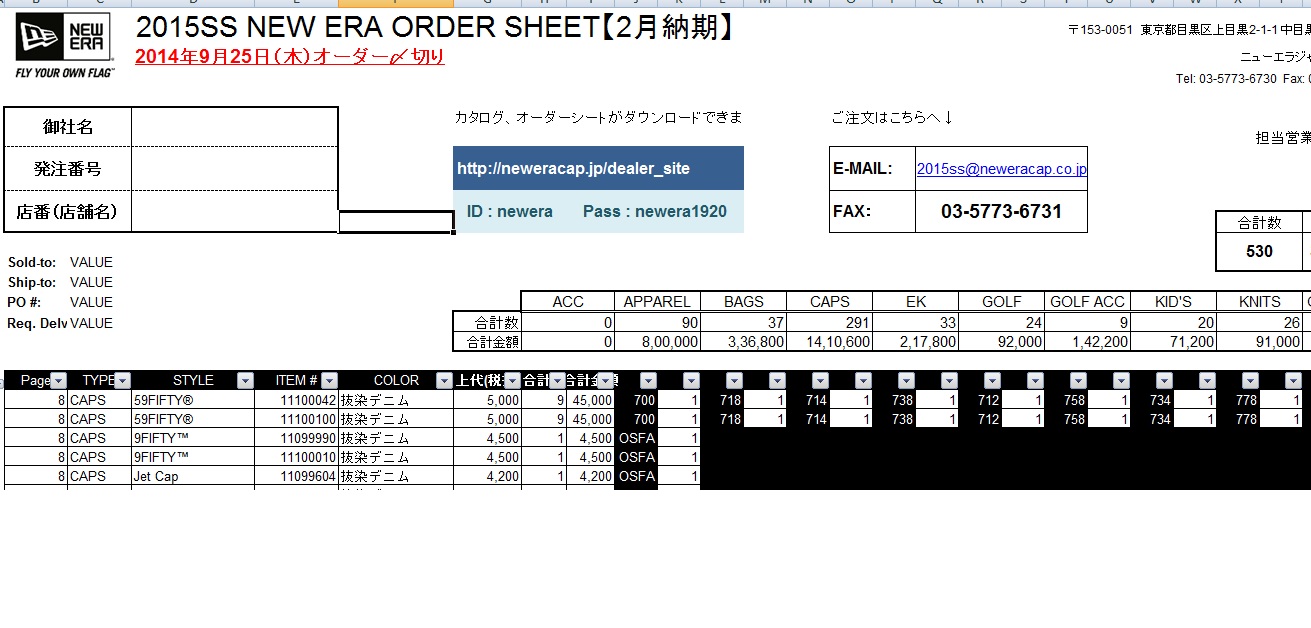
In Scope:
[List the activities to be included in scope]This program creates contracts only for Japan by uploading file from desktop.
Out of Scope:
[Out of scope activities]Non Japan Contracts are not considered.
This program cannot be run in background.
Solution Summary
[Discuss this section with Requester and get approval prior to beginning work]
Develop a Program that creates contracts from Order Sheet. Order Sheet is an Excel File which is uploaded from desktop and one contract is created per file using BAPI "/AFS/BAPI_CONTRACT_CREATEFDATA".
Test Plan
[List test scenarios/cases to be executed here]
| Test ID |
Test Scenarios |
Expected Results |
| 01. |
Fill the order sheet with 3 materials .For item 3 the quantities are not given for the corresponding size and upload into the sell sheet program and execute it. |
Contract should not be created as there are no quantities for the size of item 3. |
| 02. |
Fill the order sheet with 3 materials with two valid (item 1, 2) and one invalid material with quantities (item 3). Upload into the sell sheet program and execute it. |
Contract should be not be created. |
| 03. |
Upload the order sheet without Ship-to value, into the sell sheet program and execute it. |
Contract should not be created. |
| 04. |
Upload the order sheet without Requested delivery date into the sell sheet program and execute it. |
Contract should not be created. |
| 05. |
Upload the order sheet with invalid month/date into the sell sheet program and execute it. |
Contract should not create and message: ‘Invalid Date, Enter Date in Correct Format’ should come. |
| 06. |
Upload a protected order sheet, filled with the required data into the sell sheet program then execute it. |
Contract should create accordingly with the data filled in excel file. |
| 07. |
Upload an unprotected order sheet, filled with the required data into the sell sheet program then execute it. |
Contract should create accordingly with the data filled in excel file. |
| 08. |
Upload an order sheet with .xls format filled with the required data into the sell sheet program and execute it. |
Contract should create accordingly with the data filled in excel file. |
| 09. |
Upload an order sheet with .xlsx format filled with the required data into the sell sheet program then execute it. |
Contract should create accordingly with the data filled in excel file. |
| 10. |
Upload an order sheet, filled with future requested delivery date into the sell sheet program then execute it. |
Contract should create with the requested delivery date mentioned in excel file and it should applicable on all the line items. |
| 11. |
Upload an order sheet with same sold-to and ship-to partner into the sell sheet program and execute it. |
Contract should create with same partner number as sold-to and ship-to. |
| 12. |
Upload an order sheet with different sold-to and ship-to partner into the sell sheet program and execute it. |
Contract should create with different sold-to and ship-to partner number. |
| 13. |
Upload an order sheet with requested delivery date format (MM/DD/YYYY) into the sell sheet program and execute it. |
Contract should create with requested delivery date format MM/DD/YYYY at header and it should applicable to all the line items and schedule line level. |
| 14. |
Upload an order sheet without Cancel date into the sell sheet program and execute it. |
Contract should not be created without cancel date. |
| 15. |
Upload an order sheet with invalid grid sizes for the material into the sell sheet program and execute it. |
Contract should be created with rejection reason J2 for the invalid sizes. |
| 16. |
Upload an order sheet with materials of different master grids in the sell sheet program and execute it. |
Contract should create with materials of different master grids. |
| 17. |
Upload an order sheet as below into the sell sheet program and execute it. Item-1 with Material number, size, and quantity. Item-2 with only size and quantity. |
Contract should be created with item-1(material number, size and quantity). |
| 18. |
Upload an order sheet with 50 items and sizes, to check with many materials. |
Contract should create successfully. |
| 19. |
Upload an order sheet with customer marked for deletion indicator, in the sell sheet program and execute it. |
Contract should create and system should prompt message regarding customer marked for deletion, once user display the contract. |
| 20. |
Upload an order sheet with invalid customer into the sell sheet program and execute it. |
Contract should not be created. |
| 21. |
Fill the order sheet with Materials with enough stock and availability check as Z2 in the MM .Upload into the sell sheet program and execute it. |
Contract should be created and quantities should be confirmed on the requested delivery date. |
| 22. |
Fill the order sheet with Materials with no stock and availability check as Z2 in MM. Upload into the sell sheet program and execute it. |
Contract should be created by confirming the delivery date as there is no enough stock on the requested delivery date. |
| 23. |
Fill the order sheet with Materials with enough stock and availability check as Z3. Upload into the sell sheet program and execute it. |
Contract should be created and quantities should be confirmed on the requested delivery date. |
| 24. |
Fill the order sheet with Materials with no stock and availability check is Z3. Upload into the sell sheet program and execute it. |
Contract should be created and material/sizes are rejected with J0 as there is no stock. |
| 25. |
Fill the order sheet with items as below with stock available on requested delivery date and upload into the sell sheet program and execute it. Item-1 - with availability check is Z2 Item-2 - with availability check is Z3 |
Contract should be created and quantities should be confirmed on the requested delivery date. |
| 26. |
Fill the order sheet with 2 items as below with no stock available on requested delivery date. Upload into the sell sheet program and execute it. Item-1 - with availability check is Z3 and Item-2 with availability check is Z2 |
Contract should be created and program should propose next possible delivery date for item-2 (Availability check is Z2) and For item-1 (Availability check is Z3) system should propose rejection reason J0. |
Solution Details
[Provide complete technical details for configuration or programming here]
Develop a Program to create contract from Order Sheet. Order Sheet is an Excel File which is uploaded from desktop and one contract is created per file using BAPI "/AFS/BAPI_CONTRACT_CREATEFDATA".
Order Sheet File:
The Order Sheet has lot of data, program should read necessary data and ignore other information,
The required Fields are,
Header Level: The header Level data is as follows.
Sales Organization = '3200'
Distribution Channel = '10'.
Division = '00'.
Document Type 'ZCQ'.
| Row No |
Column |
Description |
||
| 12 |
C |
Sold To |
||
| 13 |
C |
ShipTo |
||
| 14 |
C |
Customer PO |
||
| 15 |
C |
Required Delivery Date |
||
Item Level data is as follows,
Item level data should be considered from Line/Row 19.
| Column |
Description |
|
| C |
Material |
|
| J |
Grid Value1 |
|
| K |
Quantity 1 |
|
| L |
Grid Value2 |
|
| M |
Quantity 2 |
|
| N |
Grid Value 3 |
|
| O |
Quantity 3 |
|
| P |
Grid Value 4 |
|
| Q |
Quantity 4 |
|
| R |
Grid Value 5 |
|
| S |
Quantity 5 |
|
| T |
Grid Value 6 |
|
| U |
Quantity 6 |
|
| V |
Grid Value 7 |
|
| " |
" |
Lines with no quantity should be Ignored
Invalid Materials should be captured and displayed in Log and Contract Should not be created.
Issues
[List Issues / Bugs identified in configuration or development]